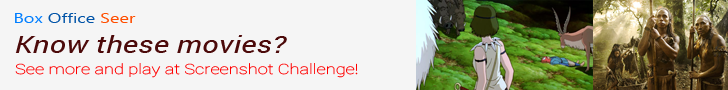| Author |
Message |
|
makeshift
Teenage Dream
Joined: Tue Oct 12, 2004 12:20 am
Posts: 9247

|
 My montior is struggi-ling (Computer help) So I woke up this morning, turned on my monitor, and it looked like the screen had warped or something. So I rebooted, still no luck. I tried fucking around with the settings, but nothing has fixed it. It's hard to describe, really. "Warped" is a good word. It's just a mess. The strange thing is, though, it only looks this way on my default setting (1280x1024). If I switch it to 1024x786, for example, it looks fine. So, is there anything I can do?
|
| Thu Jun 08, 2006 11:20 am |

|
 |
|
bABA
Commander and Chef
Joined: Mon Oct 11, 2004 12:56 am
Posts: 30505
Location: Tonight ... YOU!

|
takea picture and post it.
|
| Thu Jun 08, 2006 11:23 am |
 
|
 |
|
makeshift
Teenage Dream
Joined: Tue Oct 12, 2004 12:20 am
Posts: 9247

|
Shush! wrote: takea picture and post it. How?
Isn't there a way to grab your screen, or something? I see people do it here all the time. Is that what you mean?
|
| Thu Jun 08, 2006 11:23 am |

|
 |
|
bABA
Commander and Chef
Joined: Mon Oct 11, 2004 12:56 am
Posts: 30505
Location: Tonight ... YOU!

|
i'm not sure if grabbing the screen will help here. if the problem is with your monitor, if you screen cap here, it would look fine to us.
check your cables.
|
| Thu Jun 08, 2006 11:25 am |
 
|
 |
|
makeshift
Teenage Dream
Joined: Tue Oct 12, 2004 12:20 am
Posts: 9247

|
Hmm...
Well, I just switched back to 1280x1024, and it seems like it's getting better. It's still fucked, but definitely better.
I'll see if I can take a picture really quick...
|
| Thu Jun 08, 2006 11:28 am |

|
 |
|
zingy
College Boy Z
Joined: Mon Oct 11, 2004 8:40 pm
Posts: 36662

|
Press the "Print Screen" button on your keyboard to capture an image of your desktop, copy/paste it into Paint or something, make it smaller, save it, post it.
|
| Thu Jun 08, 2006 11:30 am |

|
 |
|
makeshift
Teenage Dream
Joined: Tue Oct 12, 2004 12:20 am
Posts: 9247

|
|
| Thu Jun 08, 2006 11:34 am |

|
 |
|
makeshift
Teenage Dream
Joined: Tue Oct 12, 2004 12:20 am
Posts: 9247

|
It was a lot worse, but I still can't see the sides, an the middle is obviously still warped.
|
| Thu Jun 08, 2006 11:40 am |

|
 |
|
makeshift
Teenage Dream
Joined: Tue Oct 12, 2004 12:20 am
Posts: 9247

|
Anything? I'm at work now, but I could fix it on my lunch break if you guys have any ideas.
|
| Thu Jun 08, 2006 12:14 pm |

|
 |
|
bABA
Commander and Chef
Joined: Mon Oct 11, 2004 12:56 am
Posts: 30505
Location: Tonight ... YOU!

|
mess around with the cables. the discoloration points towards lose cables but the messed up bends makes me think that your monitor's picture tube may be at its life's end.
There is a monitor setting called trapezoid. change that to see if the bends fix.
|
| Thu Jun 08, 2006 12:32 pm |
 
|
 |
|
bABA
Commander and Chef
Joined: Mon Oct 11, 2004 12:56 am
Posts: 30505
Location: Tonight ... YOU!

|
oh there is also a setting called pin or cushion or something. once again, responsible for curving the lines.
|
| Thu Jun 08, 2006 12:37 pm |
 
|
 |
|
kypade
Kypade
Joined: Sat Oct 30, 2004 10:53 pm
Posts: 7908

|
You messed with the monitor's settings itself?
Like the buttons on the front?
There should be a menu that pops up allowing you to adjust the centering, left/right width, height etc etc. No?
|
| Thu Jun 08, 2006 12:42 pm |

|
 |
|
Box
Extraordinary
Joined: Sat Oct 16, 2004 12:52 am
Posts: 25990

|
I have a question. My computer periodically shuts down of its own will for no apparent reason. Well, I'm almost 99% positive that the reason is because one of the wires connecting the button you press to turn the computer on, and the two lights beside it, is the reason behind this catastrophe. Specifically, it's the one on the left to the button, which always has the light turned on when the computer is on. Can you guys tell me whether a loose wire there could actually shut the computer down? When it shuts down, I usually play with it a bit, trying to make it steadfast, and the computer usually returns to working like it ought to.  _________________In order of preference: Christian, Argos MadGez wrote: Briefs. Am used to them and boxers can get me in trouble it seems. Too much room and maybe the silkiness have created more than one awkward situation. My Box-Office Blog: http://boxofficetracker.blogspot.com/
|
| Thu Jun 08, 2006 12:44 pm |
 
|
 |
|
makeshift
Teenage Dream
Joined: Tue Oct 12, 2004 12:20 am
Posts: 9247

|
Shush! wrote: mess around with the cables. the discoloration points towards lose cables but the messed up bends makes me think that your monitor's picture tube may be at its life's end.
There is a monitor setting called trapezoid. change that to see if the bends fix. The coloring is fine.
The picture tube was my first thought, too, but then when I switched the setting from 1280x1024 to 1024x786 and it was fine, I had no clue. Like I said, the issue is only happening on the 1280x1024 setting, which is my default setting.
I was trying to mess with the settings (like the trapezoid and cushion thingy), and it didn't help.
|
| Thu Jun 08, 2006 12:47 pm |

|
 |
|
makeshift
Teenage Dream
Joined: Tue Oct 12, 2004 12:20 am
Posts: 9247

|
kypade wrote: You messed with the monitor's settings itself?
Like the buttons on the front?
There should be a menu that pops up allowing you to adjust the centering, left/right width, height etc etc. No? Yeah.
And it didn't fix anything.
|
| Thu Jun 08, 2006 12:49 pm |

|
|