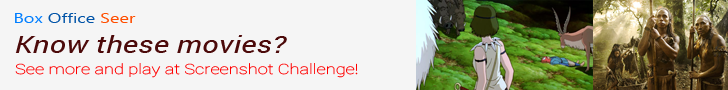Michael wrote:
wow, neat.
But all its basically doing is showing the pages as they render rather than not which it usually does, the infos coming at the same rate
It also takes 8 feeds from a webserver instead of one, and that improves the downloading time as well.