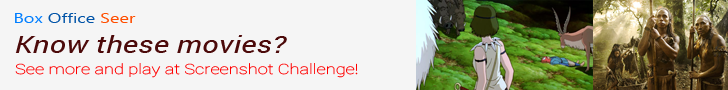| Author |
Message |
|
Anonymous

|
Weird, when I got on net today, and started Firefox, all my bookmarks were lost.
Anyone knows if I can bring them back?
1.0 version.
|
| Tue Nov 16, 2004 7:19 am |
|
 |
|
John Doe
The Incredible Hulk
Joined: Mon Oct 18, 2004 10:44 pm
Posts: 571
Location: NYC

|
Nebs wrote: Weird, when I got on net today, and started Firefox, all my bookmarks were lost.
Anyone knows if I can bring them back?
1.0 version. If you switched from other browsers (IE, Netscape) recently, just import them again... It is strange though, is your computer free of viruses??? _________________
|
| Tue Nov 16, 2004 11:55 am |
 
|
 |
|
Anonymous

|
Yes, it is free of viruses...and has not switched from IE. Using Firefox for quite a long time now.
Though, got 1.0 version before a week or so.
Also I've lost some extensions and plugins, for instance you know that box in upper right corner? Where you could search google, and some other search sites?
Lost that too. And now can't install any of search programs.
Firefox help isn't that much helpful, just says that loss of bookmarks can happen, but doesn't say why.
|
| Tue Nov 16, 2004 12:08 pm |
|
 |
|
A. G.
Draughty
Joined: Tue Oct 19, 2004 9:23 am
Posts: 13347

|
Nebs wrote: Yes, it is free of viruses...and has not switched from IE. Using Firefox for quite a long time now.
Though, got 1.0 version before a week or so.
Also I've lost some extensions and plugins, for instance you know that box in upper right corner? Where you could search google, and some other search sites?
Lost that too. And now can't install any of search programs.
Firefox help isn't that much helpful, just says that loss of bookmarks can happen, but doesn't say why. Technically you're suppose to uninstall the preview version before you install 1.0. Maybe you didn't? They didn't publicize that fact much so a lot of people might not have. You might want to uninstall all versions of firefox and then reinstall 1.0 and see if that helps.
|
| Tue Nov 16, 2004 1:20 pm |
 
|
 |
|
Anonymous

|
Increase speed of Mozilla by 30%.
Type about:config in address bar, and hit enter. Or return on those weird computers.
Then find and change some things...
network.http.pipelining - false ===>true
network.http.pipelining.maxrequests- 4 ===>16
network.http.proxy.pipelining - false ====>true
Also...
network.http.pipelining.firstrequest - false===>true
...if you can find it. I didn't.
|
| Mon Dec 06, 2004 11:27 pm |
|
 |
|
Anonymous

|
For that last line, you'll have to enter it by yourself.
Right click-->New-->Bolean and type (paste) network.http.pipelining.firstrequest, then make it true.
|
| Tue Dec 07, 2004 7:32 am |
|
 |
|
xXVincentxX
La Bella Vito
Joined: Fri Oct 15, 2004 11:56 pm
Posts: 9146

|
Wow, awesome tip Nebs! Got any other ones? If so I would really appreciate it, that tip really did speed Mozilla up, thanks so much! 
|
| Tue Dec 07, 2004 8:02 am |
  
|
 |
|
Dkmuto
Forum General
Joined: Fri Oct 22, 2004 1:00 am
Posts: 6502

|
Nebs wrote: Increase speed of Mozilla by 30%.
Type about:config in address bar, and hit enter. Or return on those weird computers.
Then find and change some things...
network.http.pipelining - false ===>true
network.http.pipelining.maxrequests- 4 ===>16
network.http.proxy.pipelining - false ====>true
Also...
network.http.pipelining.firstrequest - false===>true
...if you can find it. I didn't. Ohhh...
Gracias. 
|
| Tue Dec 07, 2004 7:34 pm |
 
|
 |
|
John Doe
The Incredible Hulk
Joined: Mon Oct 18, 2004 10:44 pm
Posts: 571
Location: NYC

|
Need help from you guys, esp. the Firefox experts...
Every time, I open Firefox, it is hunting for some files and it takes its time to open (about 30 to 45 seconds), once it opens, it is only in safe mode and it I try to change settings in the "Tools" --> "Options" sections (i.e. set my home page), it doesn't do that, I get error that it couldn't locate preference file, so any changes won't be saved...
I tried to uninstall and reinstall it, didn't help... I even deleted all references to Mozilla in the Windows registry, to no avail... So, if any of you guys and gals know what might help me to correct it, I'll appreciate...
Thanks...
Also, when I reinstalled it and run it for the first time, it mentioned something that extensions couldn't be loaded....
_________________
|
| Thu Dec 09, 2004 5:14 pm |
 
|
 |
|
Anonymous

|
 Here's another(simpler) way to increase speed of Firefox. Found it on IGN board.
First, get Chromedit. Download/install, restart Firefox. Then Tools-->Edit User Files, and click on user.js tab. There paste from below what you think would work best for your configuration and save it. Also, you can take this test before and after and see if you noticed different speed.
Fast computer/Fast connection
Code: user_pref("content.interrupt.parsing", true);
user_pref("content.max.tokenizing.time", 2250000);
user_pref("content.notify.interval", 750000);
user_pref("content.notify.ontimer", true);
user_pref("content.switch.threshold", 750000);
user_pref("nglayout.initialpaint.delay", 0);
user_pref("network.http.max-connections", 48);
user_pref("network.http.max-connections-per-server", 16);
user_pref("network.http.max-persistent-connections-per-proxy", 16);
user_pref("network.http.max-persistent-connections-per-server", 8); Code: user_pref("browser.xul.error_pages.enabled", true);
user_pref("content.interrupt.parsing", true);
user_pref("content.max.tokenizing.time", 3000000);
user_pref("content.maxtextrun", 8191);
user_pref("content.notify.interval", 750000);
user_pref("content.notify.ontimer", true);
user_pref("content.switch.threshold", 750000);
user_pref("network.http.max-connections", 32);
user_pref("network.http.max-connections-per-server", 8);
user_pref("network.http.max-persistent-connections-per-proxy", 8);
user_pref("network.http.max-persistent-connections-per-server", 4);
user_pref("nglayout.initialpaint.delay", 0); Code: user_pref("content.max.tokenizing.time", 3000000);
user_pref("content.notify.backoffcount", 5);
user_pref("content.notify.interval", 1000000);
user_pref("content.notify.ontimer", true);
user_pref("content.switch.threshold", 1000000);
user_pref("content.maxtextrun", 4095);
user_pref("nglayout.initialpaint.delay", 1000);
user_pref("network.http.max-connections", 48);
user_pref("network.http.max-connections-per-server", 16);
user_pref("network.http.max-persistent-connections-per-proxy", 16);
user_pref("network.http.max-persistent-connections-per-server", 8);
user_pref("dom.disable_window_status_change", true); Code: user_pref("content.max.tokenizing.time", 2250000);
user_pref("content.notify.interval", 750000);
user_pref("content.notify.ontimer", true);
user_pref("content.switch.threshold", 750000);
user_pref("nglayout.initialpaint.delay", 750);
user_pref("network.http.max-connections", 32);
user_pref("network.http.max-connections-per-server", 8);
user_pref("network.http.max-persistent-connections-per-proxy", 8);
user_pref("network.http.max-persistent-connections-per-server", 4);
user_pref("dom.disable_window_status_change", true);
|
| Sat Feb 12, 2005 10:40 pm |
|
 |
|
Sugar Magnolia
Angels & Demons
Joined: Sun Feb 06, 2005 8:00 pm
Posts: 261
Location: This is where I tell you where i am...

|
I use the internet with my MIND!
_________________
This is where my signature is supposed to be. I think I may have misplaced it...
|
| Sat Feb 12, 2005 10:43 pm |
  
|
 |
|
Anonymous

|
What the hell is this internet??
|
| Sat Feb 12, 2005 10:48 pm |
|
 |
|
Sugar Magnolia
Angels & Demons
Joined: Sun Feb 06, 2005 8:00 pm
Posts: 261
Location: This is where I tell you where i am...

|
Nebs wrote: What the hell is this internet?? Trust me man, you don't want to know...
_________________
This is where my signature is supposed to be. I think I may have misplaced it...
|
| Sat Feb 12, 2005 10:53 pm |
  
|
 |
|
John Doe
The Incredible Hulk
Joined: Mon Oct 18, 2004 10:44 pm
Posts: 571
Location: NYC

|
BTW, Mozilla is bringing up an update to Firefox in March... They should be releasing the 1.1 version, not sure yet what's improved...
Also, I solved the problem with my Firefox (see above)... What was happening was that the "pref.js" file, used to save all the customized settings of the browser, was written on a bad sector on my HD (so anytime I tried to uninstall/delete it, I was prevented by NTFS from doing so)... Had to run chdsk, which corrected it, and reinstall Firefox... so everything is fine now... In the end it was a bad HD, rather than my customizations within the "about:config" file...  _________________
|
| Mon Feb 14, 2005 6:33 pm |
 
|
 |
|
Sugar Magnolia
Angels & Demons
Joined: Sun Feb 06, 2005 8:00 pm
Posts: 261
Location: This is where I tell you where i am...

|
_________________
This is where my signature is supposed to be. I think I may have misplaced it...
|
| Mon Feb 14, 2005 6:38 pm |
  
|
|
Who is online |
Users browsing this forum: No registered users and 42 guests |
|
You cannot post new topics in this forum
You cannot reply to topics in this forum
You cannot edit your posts in this forum
You cannot delete your posts in this forum
You cannot post attachments in this forum
|

|