Tired of the same old articles always appearing on the main page? Want to give your own spin on a movie, film topic or box office prediction? Write your own article! Word it however you want, design it however you want and publish it using World of KJ's built-in text editor.
The first step: sign in. If you haven't signed up yet now's a good time to register and become a World of KJ user. If you're already a forum member you're already good to go.

Signing in will take you to your 'My Page.' From here you can select "Write Full Article."

Clicking this link will take you to our WoKJ-tailored build of CKEditor, an open source text editor we use to create content. At this point the power is in your hands. Enter a title, categorize your article for maximum search visibility and let your consciousness fly.
Adding media makes any article more appealing, so be sure to include some snazzy photos or video clips to make your article more interactive and to attract more eyes.
To add pictures click the image icon and paste a image URL from the web. Setting the "Align" drop down menu to left or right will situate the image to the left or right of your existing text. Setting Hspace and Vspace to 10 will insure adequate spacing between your words and the picture.

To add a video clip click the embed media icon and paste your desired video's embed code in the box. You can change the size of the media by directly changing the size parameters in the embed code, just be sure to keep the aspect ratio close to the original source to avoid image skewing. Check out WoKJ's FAQ page or CKEditor's user guide for more information.

The sky's the limit with how you use the article tool; write a two-sentence review or a 12-page thesis, the choice is entirely yours.