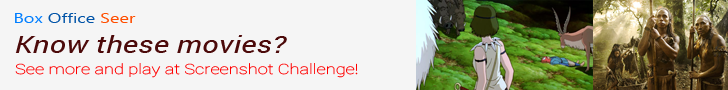| Author |
Message |
|
Snrub
Vagina Qwertyuiop
Joined: Tue Oct 12, 2004 4:14 pm
Posts: 8767
Location: Great Living Standards

|
 Melodramatic Leaving Thread - Bye Everyone (Page 2) I can't remember if I started a thread on this a while back, but I figured it was worth a shot asking you clever bods for some help.
A while back I got a new modem and a new internet provider. I connected the modem to my PC as usual and tried to install the broadband setup disc, but it came up with an error report saying that DCHP couldn't renew my IP address or connect to the server. Sure enough, trying to repair the connection in the settings came up with the same error, unable to renew IP address.
As a result, I've been using a dusty old laptop for the past few months, on which said modem and broadband provider work perfectly (meaning it's not an issue with that).
Does anyone know of any reason why my old computer can't renew the IP address or connect to the internet? And, for that matter, does anyone know of any way I can fix it?
Any help would be greatly appreciated.
Last edited by Snrub on Fri Dec 28, 2007 2:24 pm, edited 2 times in total.
|
| Thu Nov 29, 2007 8:39 am |

|
 |
|
kypade
Kypade
Joined: Sat Oct 30, 2004 10:53 pm
Posts: 7908

|
 Re: Tech help... Internet refuses to connect You can try running some of these commands, if you havent (particularly release and renew, and flushdns maybe?) I don't know computers either, though, so that might not help. I just know every time I have unexpected internet connections I'm told to mess with those things. I don't believe it can hurt anything, anyway.
|
| Thu Nov 29, 2007 9:12 am |

|
 |
|
Snrub
Vagina Qwertyuiop
Joined: Tue Oct 12, 2004 4:14 pm
Posts: 8767
Location: Great Living Standards

|
 Re: Tech help... Internet refuses to connect No such luck... pinging just reveals that I have no connection to the internet, and flushing the DNS etc doesn't do anything.
I find that if I manually enter the same IP addresses and DNS servers I have on my laptop's connection then it says it's connected. Problem is I can't actually use the internet until I've installed the broadband setup disc... and the setup process fucks up because DCHP can't detect an IP address.
|
| Thu Nov 29, 2007 9:34 am |

|
 |
|
Gulli
Jordan Mugen-Honda
Joined: Mon May 01, 2006 9:53 am
Posts: 13403

|
 Re: Tech help... Internet refuses to connect Its odd that the router requires you to run the set-up disc before the computer can use it.
Have you gone into the router to check its settings? If you don't know how just type ipconfig/all into the command line and take a note of what the default gateway address is (normally something like 192.168.x.x) and then type that into your web browser.
Then when the router admin screen pops up you can check stuff like DHCP or firewall settings and such. I myself turn off DHCP in home routers since its not really needed, so turning that off might help your cause.
_________________
Rosberg was reminded of the fuel regulations by his wheel's ceasing to turn. The hollow noise from the fuel tank and needle reading zero had failed to convay this message
|
| Thu Nov 29, 2007 10:05 am |

|
 |
|
Snrub
Vagina Qwertyuiop
Joined: Tue Oct 12, 2004 4:14 pm
Posts: 8767
Location: Great Living Standards

|
 Re: Tech help... Internet refuses to connect I typed in ipconfig all, and it says that DHCP is enabled, autoconfiguration is enabled, then gives me my autoconfiguration IP address, my subnet mask, but no default gateway number.Typing in the one I noted down from my laptop doesn't bring anything up.
If I manually type in the IP addresses my laptop registers into the TCP/IP properties thingy, it says the network is connected. The reason I suspect the internet still doesn't work is because the broadband set-up guide has some codes, account numbers, etc., which I assume you have to enter in order to activate the connection on the PC.
Unfortunately, the broadband set-up, which would be the part where I enter said codes, insists on using DHCP to automatically detect the IP address part way through installation, something that it's saying DHCP was unable to do.
Is it software related? Is it my network card (which my computer says is working fine)? I've pinged and I've ipconfigged til my fingers bled, and still nothing works! My computer just isn't accessing the modem or renewing the IP!
Help... me...
|
| Thu Nov 29, 2007 10:31 am |

|
 |
|
Gulli
Jordan Mugen-Honda
Joined: Mon May 01, 2006 9:53 am
Posts: 13403

|
 Re: Tech help... Internet refuses to connect Which company are you getting the service off? I know you've likely googled all this before Snrub but just in case its a good bet to see if this issue is directly related to your service provider.
There is a nice little ignore the problem solution of setting up the IP statically like you did and then ringing up the provider and seeing if they can activate your line for net access from their end.
Hmmmm what else,.................have you gone into the TCP/IP settings and made sure everything is assigned automatically when you try to connect (IP, DNS WINS sort of thing), you'd be surprised how many network issues I've come across on peoples machines where they couldn't connect to the net due to old static settings they'd left on from month's previous.
And yes sometimes software conflicts can fuck up net connects and set-ups but it would be like trying to find a needle in a haystack unless your beside the computer and know what to look for.
Last last last resort is the old nuke option of re-installing the Operating System....................or putting a voodoo curse on Bill Gates.
Oh yeah and there is a small chance your network card is fucked and its not telling you, i've come across a few dell laptops with internal network cards that grin like an idiot telling you everything is fine when it just isn't because they refuse to connect!!...............and even have to gall to display connected signals when you plug it in like its laughing at you!!
_________________
Rosberg was reminded of the fuel regulations by his wheel's ceasing to turn. The hollow noise from the fuel tank and needle reading zero had failed to convay this message
|
| Thu Nov 29, 2007 10:44 am |

|
 |
|
Eagle
Site Owner
Joined: Wed Sep 15, 2004 1:09 pm
Posts: 14631
Location: Pittsburgh

|
 Re: Tech help... Internet refuses to connect Easiest way to fix problems like this is to call the ISP.
_________________
|
| Thu Nov 29, 2007 11:09 am |
 
|
 |
|
Snrub
Vagina Qwertyuiop
Joined: Tue Oct 12, 2004 4:14 pm
Posts: 8767
Location: Great Living Standards

|
 Re: Tech help... Internet refuses to connect Called 'em many, many times when the problem first surfaced. After hours of pinging, poking around and resetting stuff, they decided the problem had nothing to do with the modem (the only thing they offer technical help for) and refused to offer any more help. They gave me a premium rate number to call, which I did... an hour later the bloke told me to reinstall windows or get a new network card.
I've now reinstalled windows (after finally finding the damn disc) and still no luck...
|
| Thu Nov 29, 2007 11:21 am |

|
 |
|
Gulli
Jordan Mugen-Honda
Joined: Mon May 01, 2006 9:53 am
Posts: 13403

|
 Re: Tech help... Internet refuses to connect Can only be the network card Snrub, You've exhausted all other avenues. In fact your card is acting the same way as those evil Dell laptop cards, so burn it!! You can get a new card pretty cheap maybe 20 pounds.
_________________
Rosberg was reminded of the fuel regulations by his wheel's ceasing to turn. The hollow noise from the fuel tank and needle reading zero had failed to convay this message
|
| Thu Nov 29, 2007 11:37 am |

|
 |
|
Snrub
Vagina Qwertyuiop
Joined: Tue Oct 12, 2004 4:14 pm
Posts: 8767
Location: Great Living Standards

|
 Re: Tech help... Internet refuses to connect It is actually a Dell PC.
As for a new network card, well, here's the thing... I've got another old Dell with a network card (PC doesn't work, but the network card should be fine), which is fine. But I've had a look inside my PC and I have absolutely no bloody idea which card is the network card.
They all look the same!!
|
| Thu Nov 29, 2007 11:45 am |

|
 |
|
Gulli
Jordan Mugen-Honda
Joined: Mon May 01, 2006 9:53 am
Posts: 13403

|
 Re: Tech help... Internet refuses to connect Well you know what a network cable looks like Snrub, grab on of those and just look at the back on the old dell and see what slot its available to go into (have the PC open if you can) when you spot the hole just peer to the other side and whatever its linked to is the network card.
Unless the card is integrated to the motherboard which would be a bitch.
When you find it unscrew any holding pins and yank it out, don't be afraid to force it this things are pretty sturdy. Then open up your new machine and slot it into an empty expansion slot (you'll know visually which one is good.) Then if windows doesn't pick the card up or doesn't have the drivers just note the exact name of the old dell you pull it out of (Dimenson xxxx or something) and go to the dell support page on you trusty dusty laptop and locate the relevant driver. then just copy it over to the new machine and run the install.
Hope thats over the top detailed enough.
_________________
Rosberg was reminded of the fuel regulations by his wheel's ceasing to turn. The hollow noise from the fuel tank and needle reading zero had failed to convay this message
|
| Thu Nov 29, 2007 12:16 pm |

|
 |
|
Snrub
Vagina Qwertyuiop
Joined: Tue Oct 12, 2004 4:14 pm
Posts: 8767
Location: Great Living Standards

|
 Re: Tech help... Internet refuses to connect I think it's integrated into the motherboard... The bit where my network cable plugs in is surrounded by USB ports and upon inspecting the inside, all that's there is a small metal box fixing it down to the main motherboard... On the other hand though, there are two slots near the base for phone lines to go in... but not network cables... just phone lines. I think. Here's a pic of the back and inside so you can see what I mean. Try to ignore the dust.  
|
| Thu Nov 29, 2007 1:18 pm |

|
 |
|
Gulli
Jordan Mugen-Honda
Joined: Mon May 01, 2006 9:53 am
Posts: 13403

|
 Re: Tech help... Internet refuses to connect Yeah its an integrated card unfortunately Snrub. I went to Aria the best online PC store if your in the UK and this is the cheapest wired network card. http://www.aria.co.uk/Products/Peripher ... ctId=22701Only 7 pounds which is decent, the cheapest wireless card i spotted was around the 25/30 pound mark If you manage to rustle up 7 quid from turning tricks on the Liverpool turn off I'd just install the card in the place where the phone/modem thingy is atm since you don't need a modem if your going broadband.
_________________
Rosberg was reminded of the fuel regulations by his wheel's ceasing to turn. The hollow noise from the fuel tank and needle reading zero had failed to convay this message
|
| Thu Nov 29, 2007 1:29 pm |

|
 |
|
Snrub
Vagina Qwertyuiop
Joined: Tue Oct 12, 2004 4:14 pm
Posts: 8767
Location: Great Living Standards

|
 Re: Tech help... Internet refuses to connect That's cool, I don't have a router anyway.
So if I use the network card from this other PC, it can run alongside the knackered one inside my internet-less PC?
Is it a problem that I don't know the make of the card? When finding drivers I mean.
|
| Thu Nov 29, 2007 1:34 pm |

|
 |
|
Gulli
Jordan Mugen-Honda
Joined: Mon May 01, 2006 9:53 am
Posts: 13403

|
 Re: Tech help... Internet refuses to connect Yeah it'll run, you might want to disable the buggered one in device manager when the time comes but thats pretty simple, you'd find out how on the net easy or ill post screens if needed.
As for not knowing the make of card, well even if the make isn't on the card you'll have serial numbers imprinted somewhere (or on a little sticker sometimes, or if its integrated just yype in the motherboard name, althou integrated cards are normally realteks i find, and ill stop now cause im rambling) and typing that into google normally gives up the card. Of course you could even get lucky and have Windows recognize instantly which is always nice I find. Only once have i ever failed to get a driver for a network card/modem so you'll get your mitts on it no worries.
_________________
Rosberg was reminded of the fuel regulations by his wheel's ceasing to turn. The hollow noise from the fuel tank and needle reading zero had failed to convay this message
|
| Thu Nov 29, 2007 1:43 pm |

|
 |
|
Snrub
Vagina Qwertyuiop
Joined: Tue Oct 12, 2004 4:14 pm
Posts: 8767
Location: Great Living Standards

|
 Re: Tech help... Internet refuses to connect Yep. It's integrated as well... how do I know which part of the motherboard is the integrated network card, Gulli? So I can remove it from one and put it in another.
Or should I just buckle and shell out the money for a whole new PC?
|
| Thu Nov 29, 2007 1:50 pm |

|
 |
|
Gulli
Jordan Mugen-Honda
Joined: Mon May 01, 2006 9:53 am
Posts: 13403

|
 Re: Tech help... Internet refuses to connect Hmmm well unless your an electronics major its sort of impossible to unless one the black modules has a helpful NETWORK CARD PART NAME HERE printed on it. And believe me you can't pull it out.
If your looking for the name look on the motherboard for the main name, its usually printed in the middle or at the side somewhere for example (ASUS M2V-MX SE or something like that, there are lots of bloody motherboard manufacturers), or tell me the exact dell name and ill track it down, as you can tell work is quiet today.
_________________
Rosberg was reminded of the fuel regulations by his wheel's ceasing to turn. The hollow noise from the fuel tank and needle reading zero had failed to convay this message
|
| Thu Nov 29, 2007 2:00 pm |

|
 |
|
Gulli
Jordan Mugen-Honda
Joined: Mon May 01, 2006 9:53 am
Posts: 13403

|
 Re: Tech help... Internet refuses to connect Just get the 7 quid network card Snrub and when it comes just tell me and ill guide you thru it.
_________________
Rosberg was reminded of the fuel regulations by his wheel's ceasing to turn. The hollow noise from the fuel tank and needle reading zero had failed to convay this message
|
| Thu Nov 29, 2007 2:02 pm |

|
 |
|
Snrub
Vagina Qwertyuiop
Joined: Tue Oct 12, 2004 4:14 pm
Posts: 8767
Location: Great Living Standards

|
 Re: Tech help... Internet refuses to connect All right then.
Thanks for all your help, Gulli. You're an abolute diamond.
|
| Thu Nov 29, 2007 2:15 pm |

|
 |
|
Snrub
Vagina Qwertyuiop
Joined: Tue Oct 12, 2004 4:14 pm
Posts: 8767
Location: Great Living Standards

|
 Re: Tech help... Internet refuses to connect Okay... so I got a new Network card for Christmas off a mate, I just slotted it in, the computer recognises it... but the same god damn thing is happening. Limited or no connectivity, computer unable to reset IP address. I've re-installed windows, I've got a new network card, and STILL my old PC refuses to comply. Any suggestions? Gulli, I'm looking at you. 
|
| Mon Dec 24, 2007 8:54 pm |

|
 |
|
Gulli
Jordan Mugen-Honda
Joined: Mon May 01, 2006 9:53 am
Posts: 13403

|
 Re: Tech help... Internet refuses to connect Snrub wrote: Okay... so I got a new Network card for Christmas off a mate, I just slotted it in, the computer recognises it... but the same god damn thing is happening. Limited or no connectivity, computer unable to reset IP address. I've re-installed windows, I've got a new network card, and STILL my old PC refuses to comply. Any suggestions? Gulli, I'm looking at you.  Bloody Hell, we are getting into Occam's Razor territory now. It could be seriously vague causes at this stage. Question. Was this computer ever plugged in either with network cable, or telephone cable or with power cable during a lightening storm? I mean the fact you've re-installed the OS means It can't be conflicting I/O's or COM Ports so I'm left with the stab of possible damage to the PCI ports on the mainboard due to lightening. I'd suggest you give me control with MSN Messenger but clearly that isn't possible  There is a host of other seriously vague reasons I can still think of but to list them all would take all night. Is your older machine the only one you'd ever used on this broadband connection? Or have you used other machines as well? I mean another vague reason could be the net connection you have limits connectivity by MAC address and you have to add the new network cards MAC address to the authorized list before it can gain access. Remember you said you tried to type the default gateway you got on your laptop into the new machine and nothing came up? Type that into the laptop instead and tell me if you get a set-up or security screen. For example like what I get on mine. 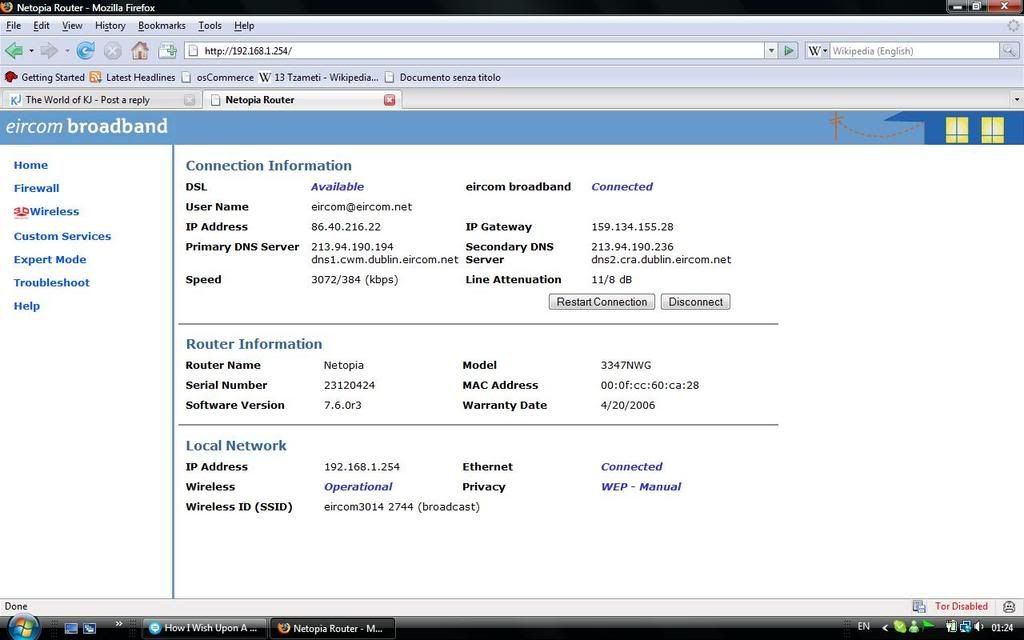
_________________
Rosberg was reminded of the fuel regulations by his wheel's ceasing to turn. The hollow noise from the fuel tank and needle reading zero had failed to convay this message
|
| Mon Dec 24, 2007 9:27 pm |

|
 |
|
Snrub
Vagina Qwertyuiop
Joined: Tue Oct 12, 2004 4:14 pm
Posts: 8767
Location: Great Living Standards

|
 Re: Tech help... Internet refuses to connect Just typed the default gateway in on my laptop, I got a "problem loading page" jobby.
I've never had it plugged in during a lightning storm to my knowledge.
I've never been able to use my older computer on this broadband connection. In short, what happened was we got our new NTL/Virgin Media cable boxes, and with them came a new modem. I connected it up to my old PC - which worked fine with the old connection - but it refused to renew the IP address or connect.
Said new connection turned out to work fine on my old crappy laptop, I spent hours on the phone with IT folk Virgin directed me to, but to no avail... Went to the extreme of re-installing windows (which I've got five days left to register online) and getting a new network card (took out the card with the modem ports to replace it with) and still nothing...
I have no fucking idea what else I can do!
|
| Mon Dec 24, 2007 9:41 pm |

|
 |
|
Gulli
Jordan Mugen-Honda
Joined: Mon May 01, 2006 9:53 am
Posts: 13403

|
 Re: Tech help... Internet refuses to connect Snrub wrote:
I've never been able to use my older computer on this broadband connection. In short, what happened was we got our new NTL/Virgin Media cable boxes, and with them came a new modem. I connected it up to my old PC - which worked fine with the old connection - but it refused to renew the IP address or connect.
Ooooo A myriad of possible causes now. Right Neil this is what I need so I can sleuth. The exact operating system you have on your machine that won't connect The exact model name and number of the cable box Whats the exact name of the broadband service provider? Like is it really just NTL/Virgin Media? Oh and if you need a crack to activate windows without going online with the thing just ask and ill give you a link.
_________________
Rosberg was reminded of the fuel regulations by his wheel's ceasing to turn. The hollow noise from the fuel tank and needle reading zero had failed to convay this message
|
| Mon Dec 24, 2007 9:52 pm |

|
 |
|
Snrub
Vagina Qwertyuiop
Joined: Tue Oct 12, 2004 4:14 pm
Posts: 8767
Location: Great Living Standards

|
 Re: Tech help... New problem! Okay, so this Christmas a tech savvy friend who knew of my PC woes got me a network card and a wireless router as presents (pretty fucking great presents). Last night, he offered to help set them up, which he did and, in the process, managed to solve the mystery of the broken PC. Turns out, if anyone's interested (which I'm sure nobody is), that my old network cable was dodgy, so when I tried to connect my PC to the new modem, it wasn't connecting to it. Unfortunately, when I tested said modem out on my laptop (with a different, shorter network cable) and it worked - I registered the laptop's MAC address to the account, which apparently only allows one registration. This explains why attempts to hook up my old PC to the modem with different cables never worked. However, now that I have my PC working online again, I have encountered a new and equally terrible problem. Every internet site is working fine and dandy bar one... KJ!! I've had to wheel out the crappy laptop again just to post this message. For some reason, whenever I try to get onto the World of KJ boards, all I'm getting is this:  Does anyone know why this might be? I've updated Firefox to the latest edition, and as far as I know there's no issue with firewalls or cookies.
|
| Fri Dec 28, 2007 11:34 am |

|
 |
|
bABA
Commander and Chef
Joined: Mon Oct 11, 2004 12:56 am
Posts: 30505
Location: Tonight ... YOU!

|
 Re: Tech help... New problem! snrub. get on msn from your 'real' computer
|
| Fri Dec 28, 2007 11:38 am |
 
|
|