You have no idea how happy I am to write this article.
Back in March, we started work on allowing our writers the ability to promote their content to Facebook and Twitter. (Seriously, March) We took a detour along the way, but almost 8 months later we're finally pushing this update out the door. So what new functionality is coming?


A New Settings Section
All users will now find a new section, Manage Social Integration, available in their Settings (you can find your settings in the upper right hand corner of all pages when logged in). From this section, you will be able to manage all of your integration settings.
What Can It Do?
The basic idea is that it can be used to let your friends and followers know about your content. The first step is linking your account to either Twitter or Facebook. Once done, you'll be able to send your babbles and articles to those networks automatically.
What Control Do You Have?
We want you to be able to share only what you want. Nothing at all is ever sent to Facebook or Twitter automatically. Seriously, never, I can't stand that. Rather, once you link your account, a new button will show up when you write an article or babble. The buttons look like this (the babble versions are smaller):

Clicking the button will change it from a green check mark to a red x and vice versa. A green check signifies "ON," the red x signifies "OFF." If you have Facebook or Twitter's button set to the red x, we won't send the article or babble to that network. Simple as that!
You can also control the buttons default state. Would you rather that the Facebook and Twitter buttons always default to OFF when you babble or write an article? You can do that in the settings. If you'd prefer the reverse, you can do that too. It's also easy to unlink your accounts at any time through the same settings section.
Why did we make this update?
Our goal here at WoKJ is to give you guys a voice. Part of that is trying to grow the site, bringing as many eyes as possible to the great content you produce. We're hoping that promoting some of that great content on social networks may help new users find your content, and who knows, maybe check back once or twice and enjoy content from other writers too.
In 2012, we will consider adding additional social features. Some options are:
- Google's +1 button for all articles.
- The ability to promote another writer's article on your Facebook or Twitter accounts. Maybe you thought it was an awesome article and would like to share it, we're considering making that option available right from the page (rather than going to the respective network).
- Full Google+ integration, assuming Google provides the required APIs.
I hope you like the new features, there's a lot more coming. Give them a try, let others know about your awesome content, and let us know if you have any questions or issues!